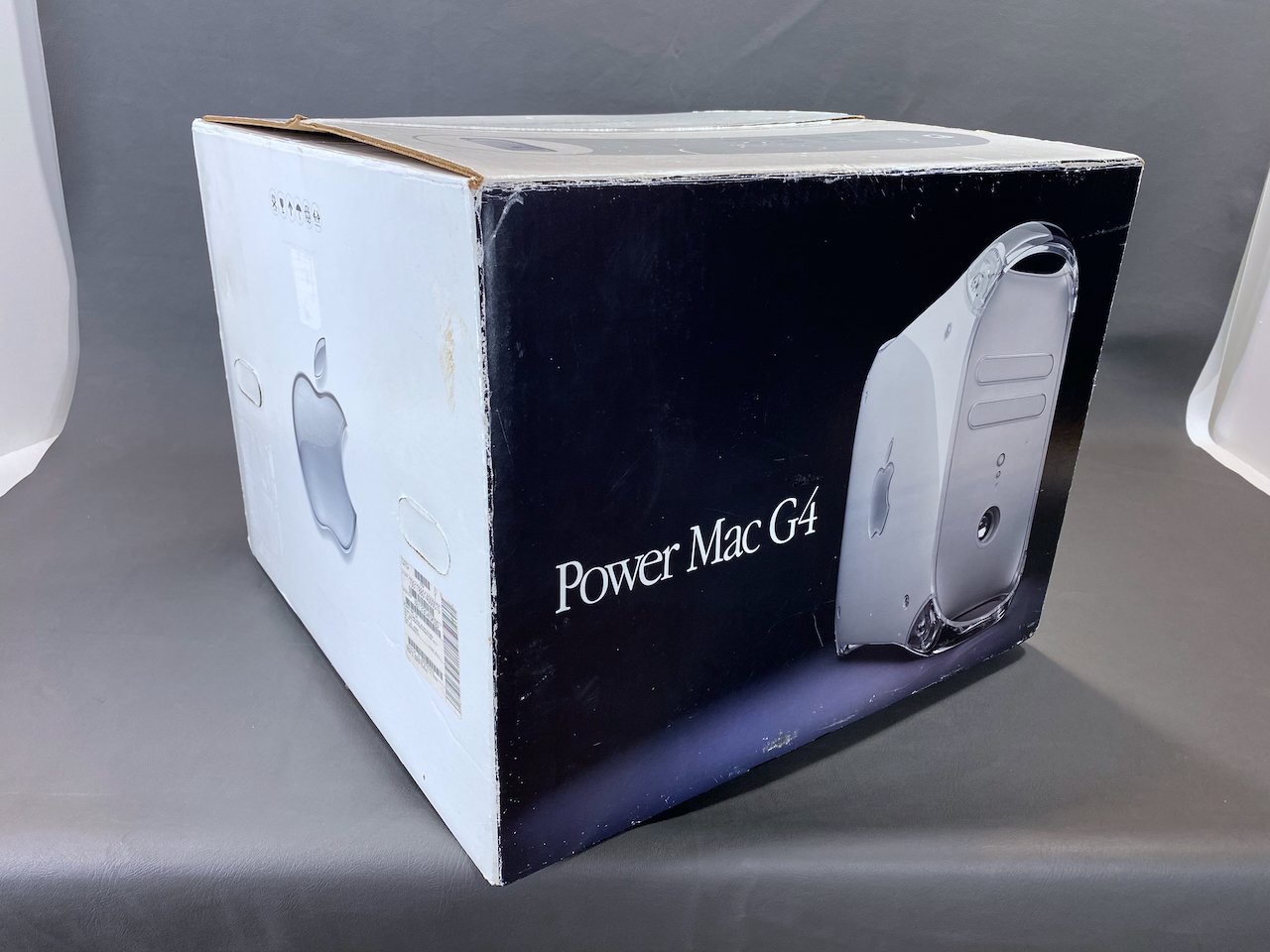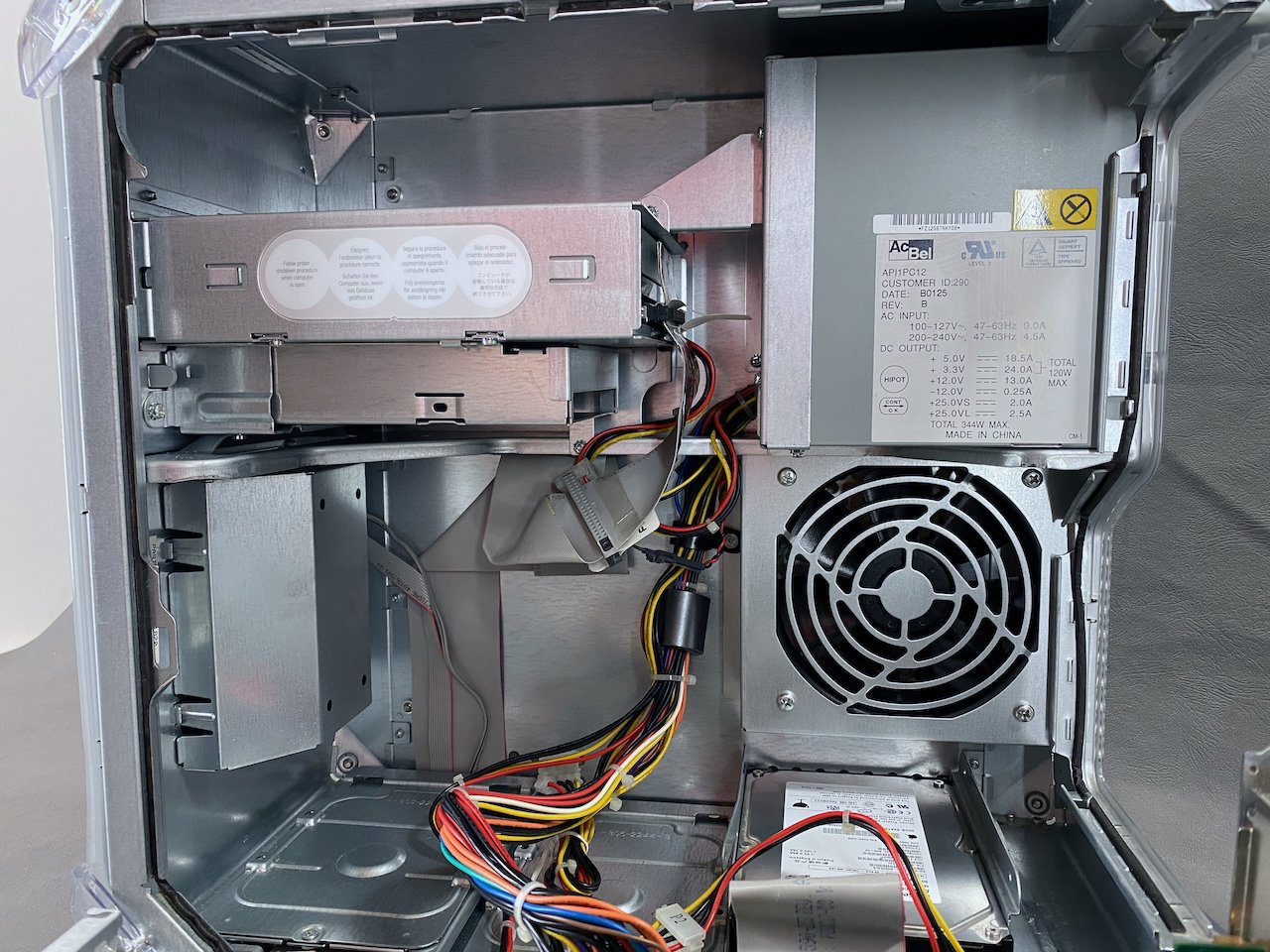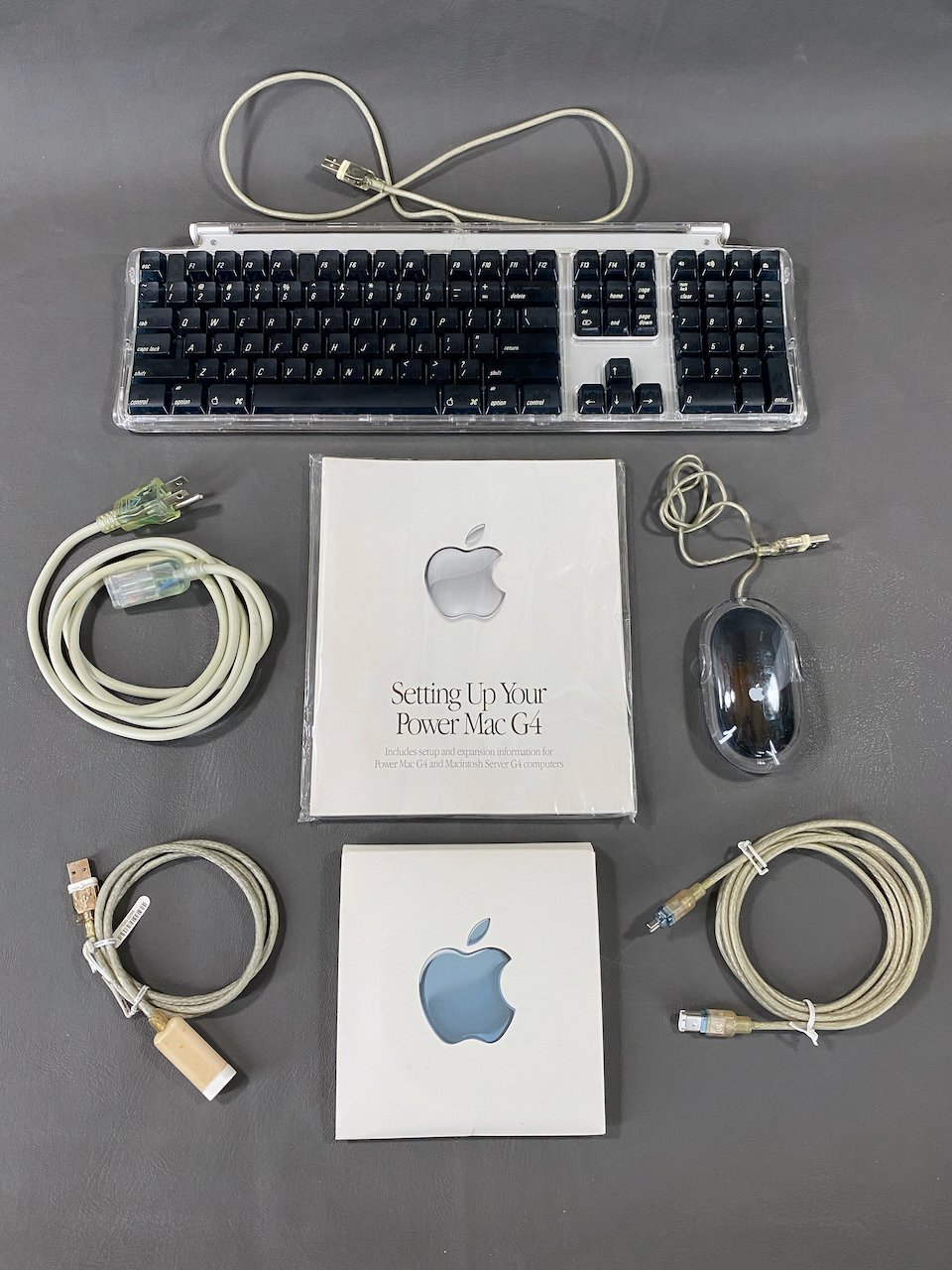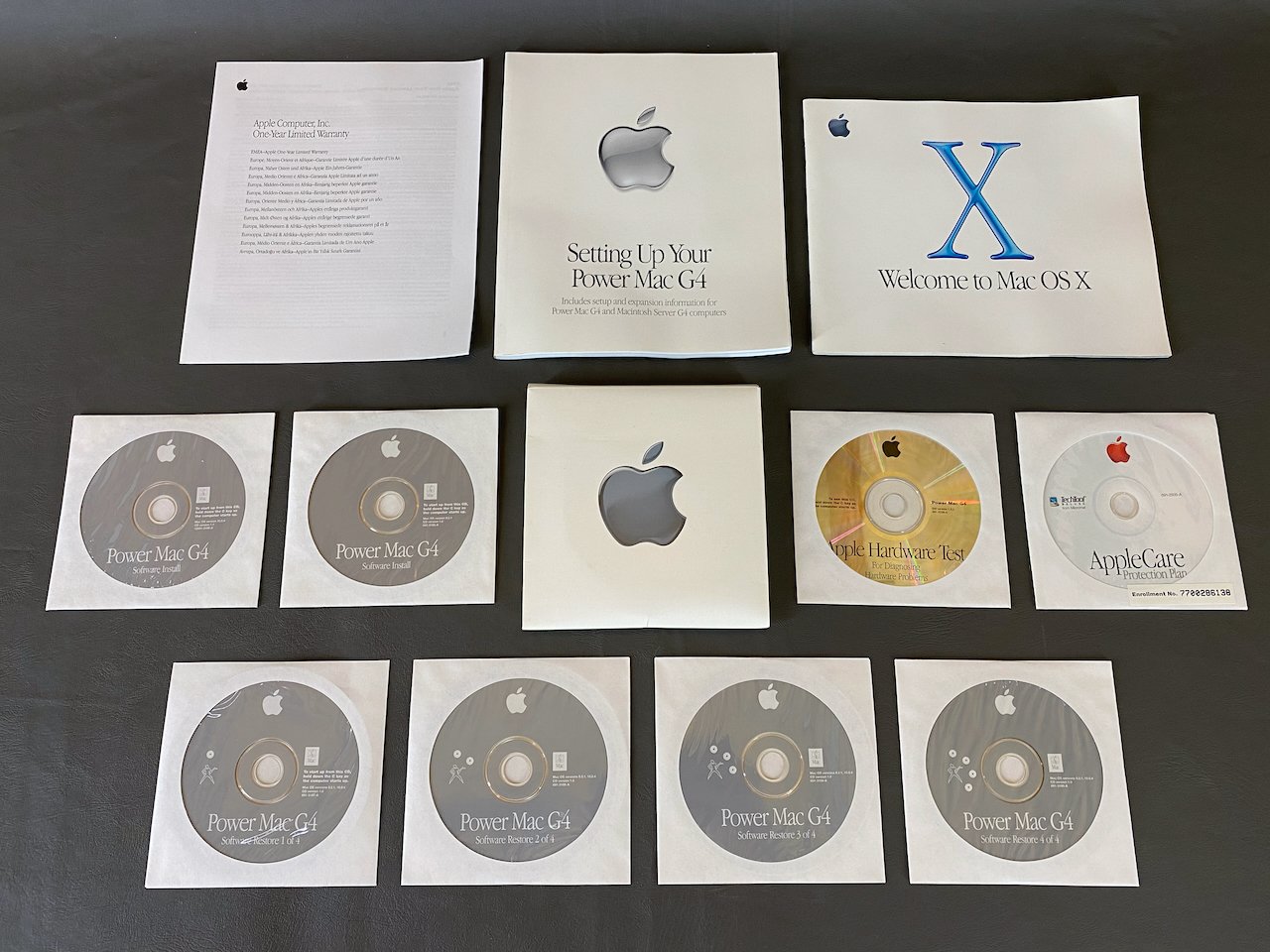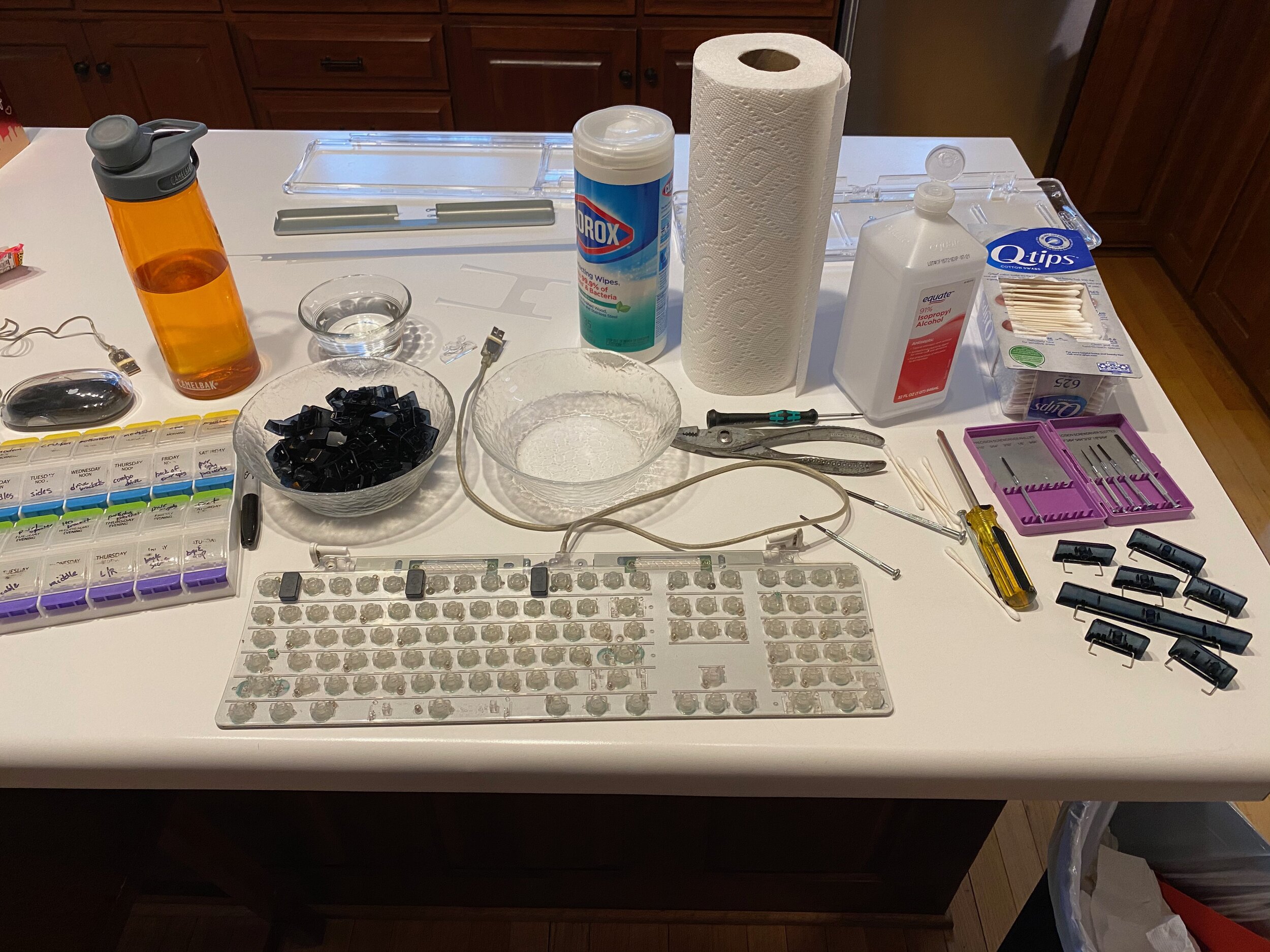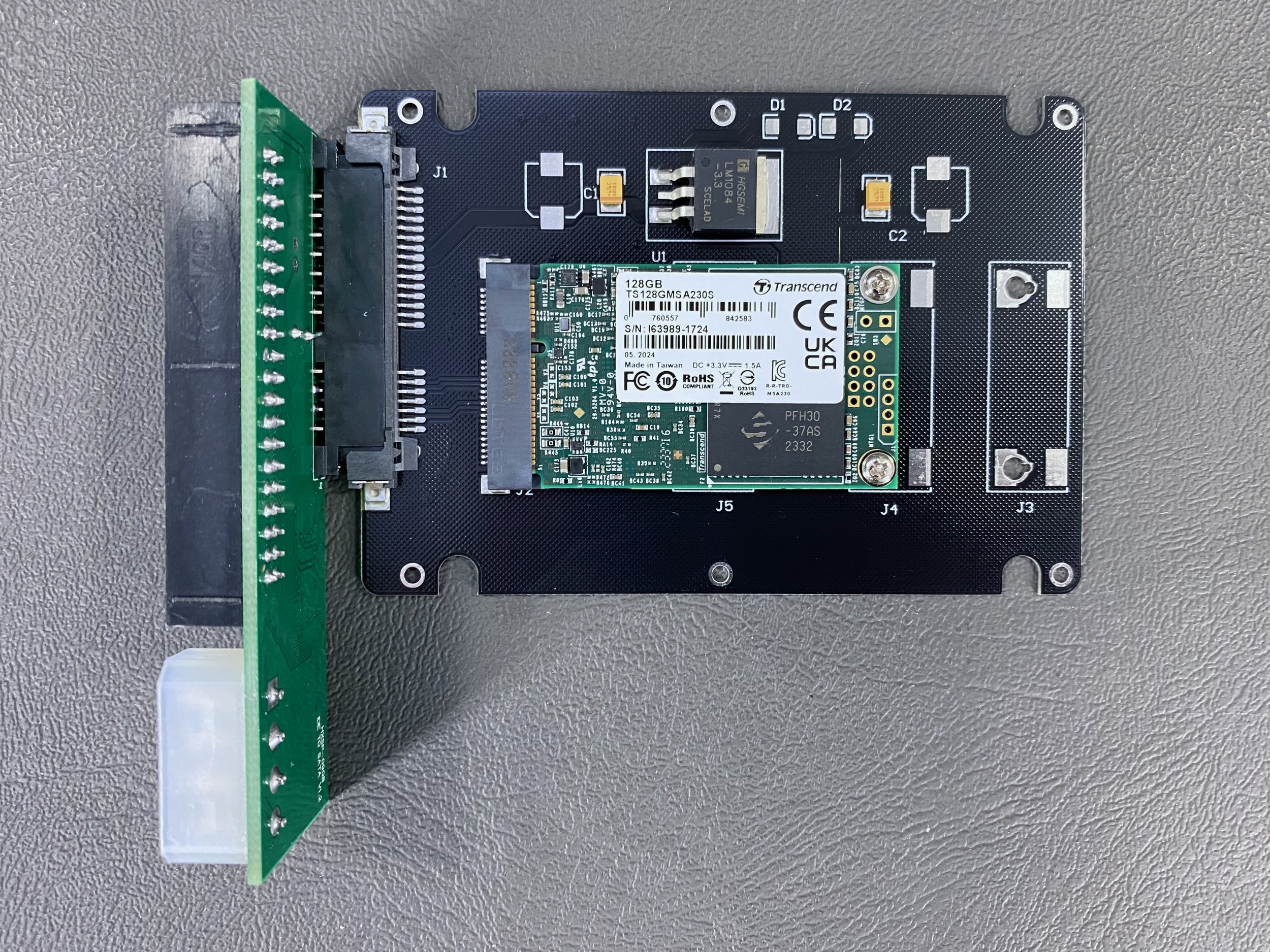Power Mac G4
‘Quicksilver’
History
Introduced: July 18, 2001
Discontinued: August 13, 2002
Original Retail Price: $2,499
Model #: M8493
Tech Specs
Processor: 867 MHz PowerPC G4
RAM: 1.5 GB (upgraded)
Hard Drive: 128 GB SSD (upgraded)
Optical Drive: Combo (DVD-R / CD-RW)
OS: 9.2.1 / 10.0.3
Condition & Notes
This unit is in excellent condition. It’s complete with the original packaging, foam bag, power cable, keyboard, mouse, USB extender cable, FireWire 400 cable, software CDs, and documentation.
The ‘Quicksilver’ Power Mac G4 line was introduced at Macworld San Francisco in January 2001, featuring a cosmetically revised case design with new light grey and silver colors (thus the name).
Apart from the stock GeForce 2 MX graphics card, my unit also has an aftermarket nMax 802.11n (draft 2.0) WiFi PCI card installed, hence the large antennas sticking out of the back.
In 2024 I replaced the original 80 GB hard drive with a 128 GB SSD. HDD to SSD conversion is a common technique used in vintage computer preservation, as the original hard drives are prone to failure due to age. This upgrade also makes the computer quieter, faster, and more reliable. Scroll to the bottom of the page for more on this.
The machine had a dead PSU when I acquired it, so it was replaced and the machine now works great. It is in fully working order and currently has both Mac OS 9.2.1 and OS X 10.0.3 installed.
Model Identifier
This particular machine is the midrange 867 MHz model introduced in July 2001.
Packaging
There isn’t one of the typical labels with the specs of the machine on top - not sure if it was removed by a previous owner, or if it just never came with one to begin with.
The CD packet resides in a recessed slot under where the documentation sits.
Unlike my Sawtooth G4, which has an accessories box, the Quicksilver’s accessories just slot into the styrofoam under this cover, similar to my G4 Cube and iMac G3.
The original Apple foam bag.
Main Tower
Accessories
Apple Pro Keyboard and Pro Mouse, power cable, USB extender cable, FireWire 400 cable, software CDs, and documentation.
Setup guide, warranty info, Mac OS X documentation, and software CDs: Software Install (OS 9 and OS X), Software Restore (4), Apple Hardware Test, and the AppleCare disc for the plan that was originally purchased for this machine.
With 17” Studio Display + Pro Speakers
System Specs
Teardown & Cleaning Photos
I suspect the sides of the G4’s enclosure weren’t translucent like the prior G3’s because Apple wanted to hide the additional cooling vents and AirPort antennas, neither of which were present in the Blue & White G3.
The bare Quicksilver chassis.
This rear plastic piece is riveted in place, so it can’t be easily removed.
Keyboard disassembly and cleaning.
mSATA SSD Installation
This upgrade makes the computer quieter, faster, and more reliable. I chose to install a 128 GB mSATA SSD using a 2.5” mSATA-to-SATA adapter housing and a 40-pin IDE-to-SATA adapter.
This SSD was a plug-and-play solution with the original IDE and power cables. Due to the orientation of the IDE-to-SATA adapter, I chose to leave the original HDD in place and simply mount the SSD on top. If I wanted to, I could hook them both up at the same time since the G4 has the connections ready to go.