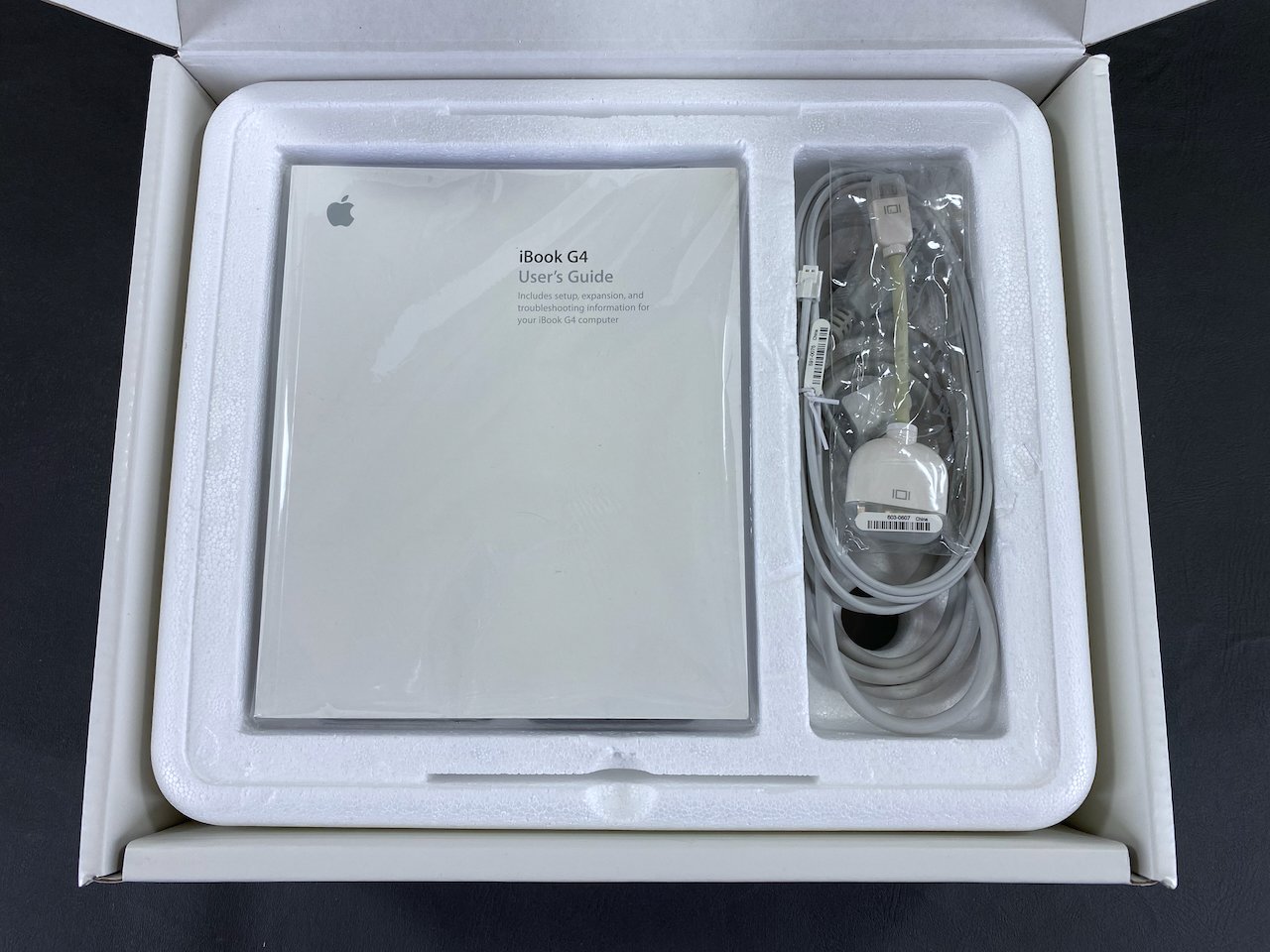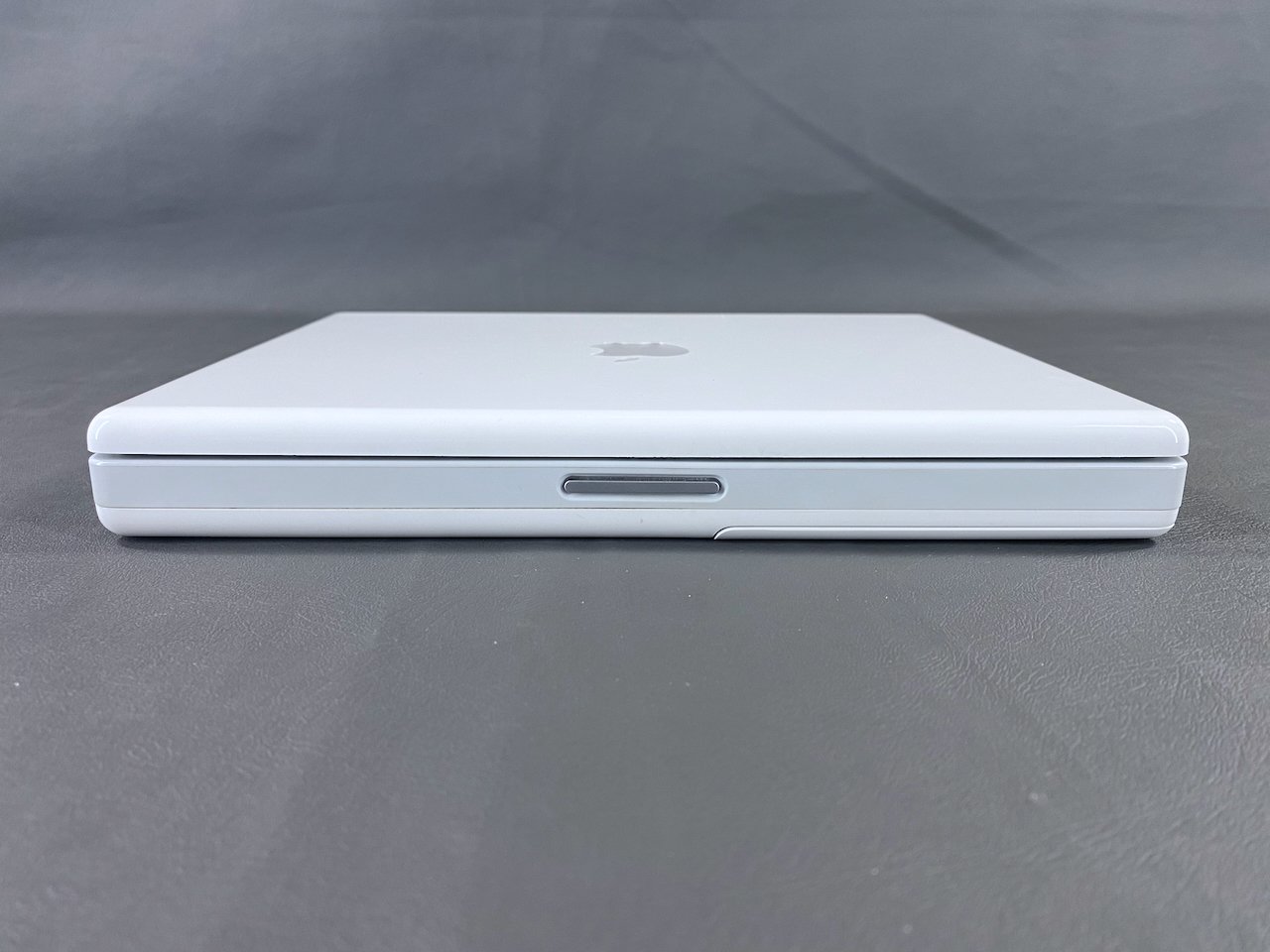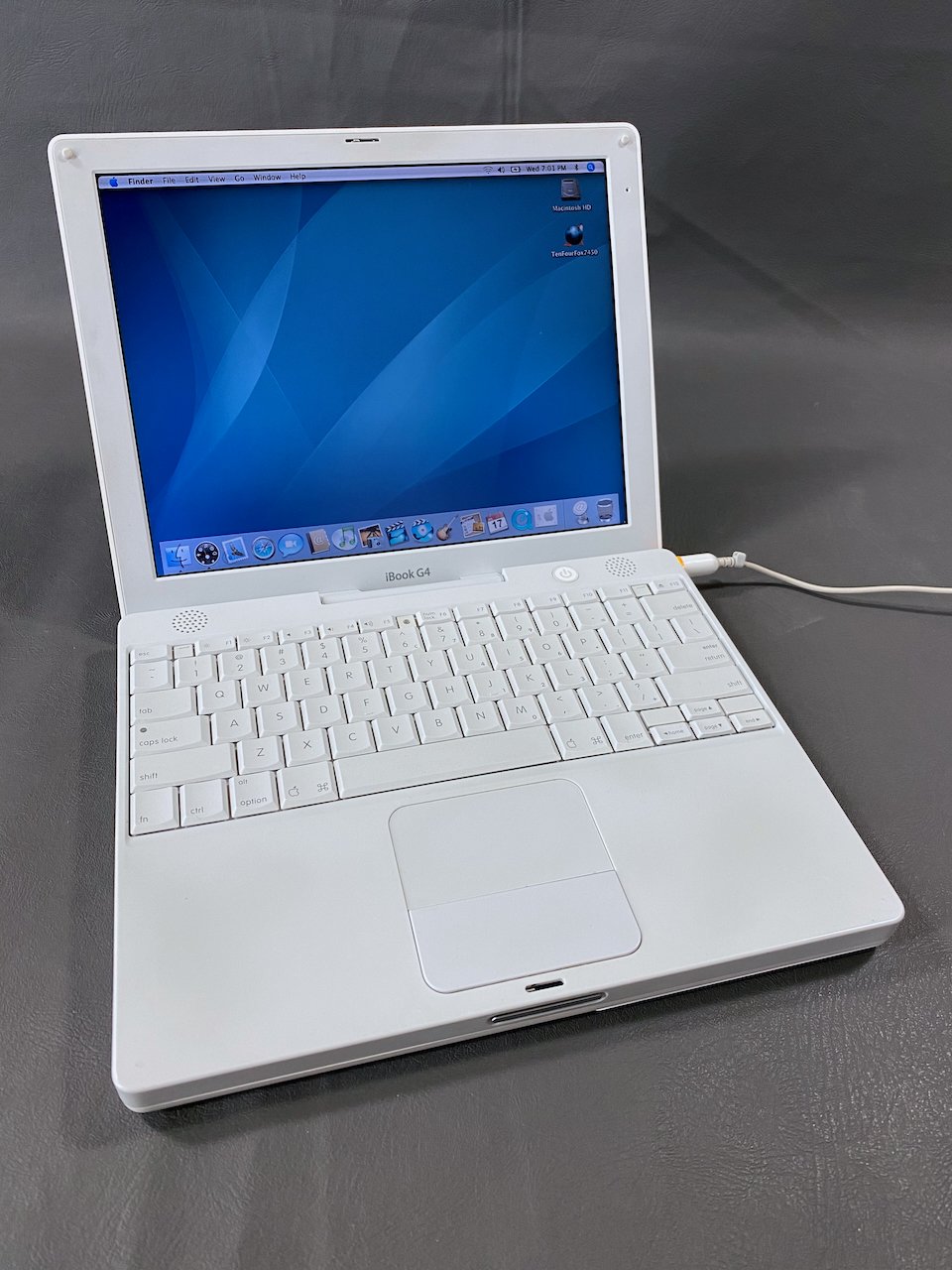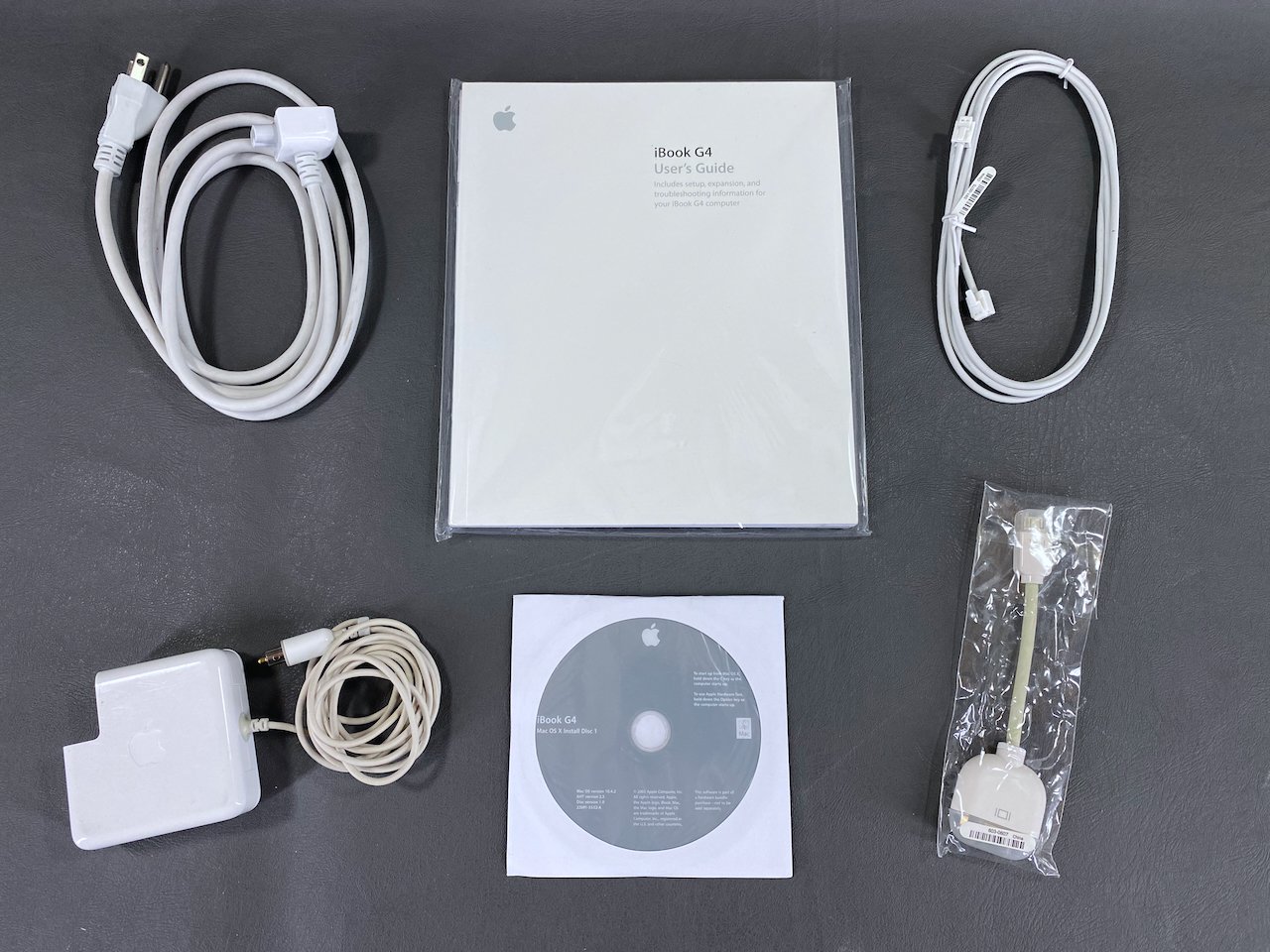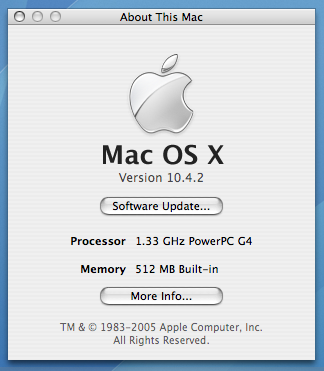iBook G4
12”
History
Introduced: October 22, 2003
Discontinued: May 16, 2006
Original Retail Price: $999
Model #: A1133
Tech Specs
Display: 12.1'“ TFT LCD
Processor: 1.33 GHz PowerPC G4
RAM: 512 MB
Hard Drive: 64 GB SSD (upgraded)
Optical Drive: Combo (CD-RW / DVD-ROM)
OS: 10.4.2
Condition & Notes
This unit is in mint condition, and is complete with all the original packaging, power adapter, modem cable, mini-VGA-to-VGA adapter, software CDs, documentation, and Apple stickers.
This particular machine is the 1.33 GHz 12-inch model released mid-2005, from the last generation of iBooks before the introduction of the Intel-based MacBook line. This makes it the last, and fastest, 12” iBook that Apple ever made. This iBook (and the 14” model released alongside it) are notable for featuring a scrolling trackpad and a sudden motion sensor, which parks the hard drive head if a fall is detected - neither of these features were present on older iBooks. These were also the first and only iBooks to feature both AirPort Extreme and Bluetooth as standard equipment.
In 2024 I replaced the original 40 GB hard drive with a 64 GB SSD. HDD to SSD conversion is a common technique used in vintage computer preservation, as the original hard drives are prone to failure due to age. This upgrade also makes the computer quieter, faster, and more reliable. Scroll to the bottom of the page for more on this.
As is to be expected with a laptop of this age, the battery no longer holds a charge so it must be operated while plugged in.
It is in fully working order and is currently running Mac OS X 10.4.2.
Model Identifier
This particular machine is the 1.33 GHz 12” model released mid-2005, making it the last and fastest 12” iBook that Apple ever made.
Packaging
iBook
Accessories
Power adapter, AC cable, modem cable, mini-VGA-to-VGA adapter, software CDs (the packet is dual-layered), and documentation.
User’s Guide, OS X Tiger documentation, OS X and iLife ‘05 coupons, AppleCare/license/warranty info, Apple stickers, and software CDs.
System Specs
mSATA SSD Installation
This upgrade makes the computer quieter, faster, and more reliable. I chose to install a 64 GB mSATA SSD using an mSATA-to-IDE 2.5” adapter housing.
The SSD (right) slots directly in to where the original HDD (left) was installed, using the OEM IDE cable harness and installation brackets.